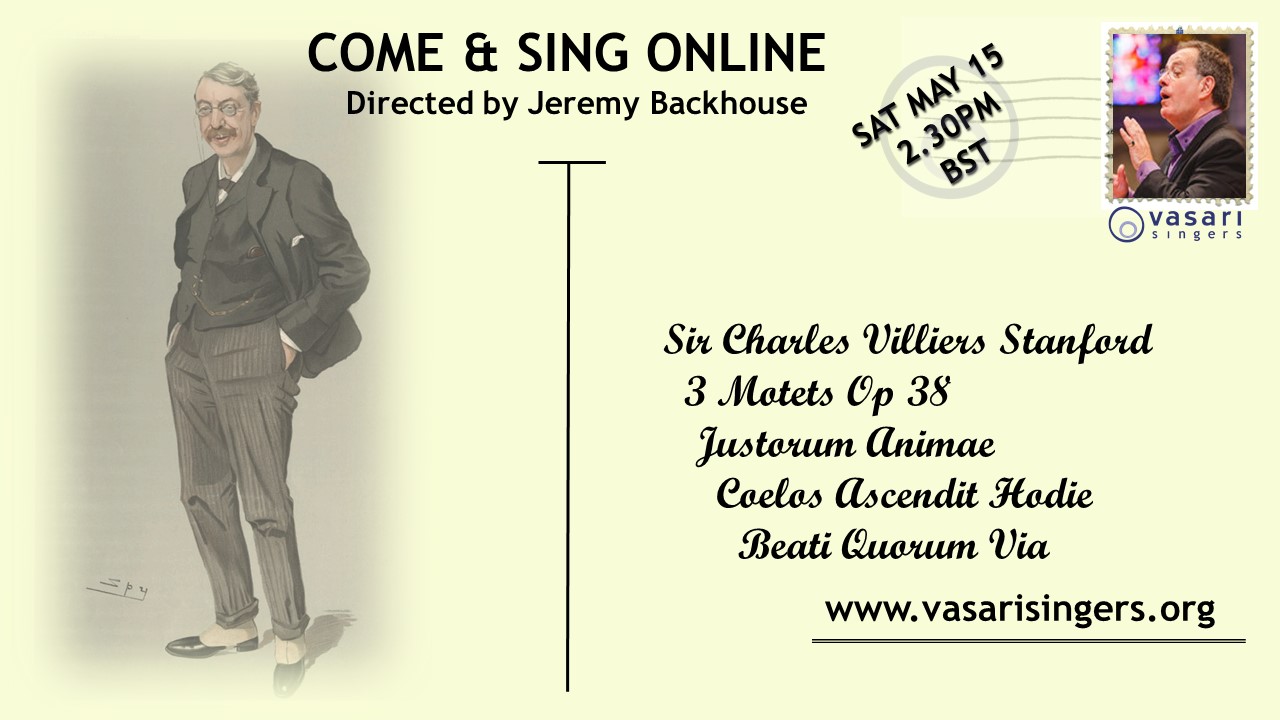
Share Event
Come and Sing Stanford’s 3 Motets Op. 38 ONLINE
- Saturday 15th May 2021
- 2:30pm
Concert Details
Please come and join us online for our next onine Come and Sing: Stanford’s 3 motets Op. 38 Justorum Animae, Coelos Ascendit Hodie and Beati Quorum Via led by Vasari Conductor Jeremy Backhouse.
Date: Saturday 15 May 2021 Time: 1430-1600 BST (UTC-1) Repertoire: 3 Motets by CV Stanford
Vasari Singers is delighted to be able to invite you to our next Online Come and Sing on Saturday May 15th from 1430-1530 BST (with the call opening at 1400) It will be led again by our Music Director, Jeremy Backhouse and this time he has chosen Charles Villiers Standford’s 3 beautiful motets Op. 38 – Beati Quorum Via, Coelos Ascendit Hodie and Justorum Animae . We are very pleased that we can share our own recording of this from the very first album we ever made back in 1989 (which is as fresh as ever!). If you haven’t joined one of our events before, give it a go – we are consistently told by our enthusiastic participants that ours are the best online singing events around!
You will find the music here:
1. Justorum Animae 2. Coelos Ascendit Hodie 3. Beati Quorum Via
The zoom invitation link will be sent out once you sign up
NOTES
• Please join the call at any time after 2pm GMT and in good time before the Come & Sing starts at 2.30pm • Once you have clicked on the zoom link, you may be held in a Waiting Room for a few minutes • You might find it easier to have the score on a separate screen / hard copy to the Come & Sing • Please make sure your device is charged or plugged in, and that it can be ‘hands free’. • Please do not record the session in any way, (although screen shots are welcome for your social media). We may make a short recording of part of the session so that we can use this on our social media. We will let you know when this is happening and you will have the chance to turn your camera off if you would rather not be shown. • Please silence all alerts on your device, and make sure your phone is on silent (like a ‘normal’ rehearsal! (remember those?))ZOOM INSTRUCTIONS
Zoom is an online video conferencing platform that is used to host many different types of meetings. This session is provided securely and free of charge. How do I get Zoom? For the best user experience during the Come & Sing, we would recommend that you download the Zoom application on to your computer. You can download the application by visiting https://zoom.us/ on either Windows or macOS. If you have any issues with downloading the application, you can also:• Download an app from the app store on your mobile phone or tablet (Android or iOS) • Access Zoom online in your internet browser (e.g. Chrome, Internet Explorer, Safari) You do not need to make an account with Zoom to participate. When you launch Zoom, you will see a box. Click ‘Join a Meeting’ You will now be in a virtual ‘waiting room’. This is an extra level of security, to ensure only people who registered can access the Come & Sing. You will be admitted into the main room prior to the start of the session. At the end of the Come & Sing, click the red ‘Leave’ on the screen. If you have further questions, you can visit the Zoom website, where there are user guides and videos available: https://support.zoom.us/hc/en-us/articles/201362193-Joining-a-Meeting
Any questions? Please email:
alisonbenton@vasarisingers.org